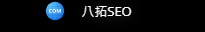Home >> Blog >> 學習 Web 開發基礎知識——為初學者解釋 html css javascript
學習 Web 開發基礎知識——為初學者解釋 html css javascript
如果您正在學習 Web 開發,您會遇到 HTML、CSS 和 JavaScript 等術語。這些通常被稱為 Web 的構建塊。
這三個工具主導著 Web 開發。每個庫或工具似乎都以 HTML、CSS 和 JS 為中心。所以如果你想成為一名網絡開發者,你需要好好學習它們。
您還會發現網站大多是使用這三種語言構建的。
但是您可能想知道每個是什麼以及它的真正用途。是什麼讓這些語言如此特別和重要?是什麼讓它們如此無處不在,以至於您忍不住在每個基於 Web 開發的教程和主題中看到它們?
好吧,現在你不再需要懷疑了。
在本文中,我將解釋什麼是 HTML、CSS 和 JavaScript 的基礎知識,它們如何使 Web 工作,以及它們各自的作用。
什麼是互聯網?
互聯網只是一個相互通信以發送和接收數據(信息)的計算機網絡。
互聯網上的每台計算機都可以通過稱為IP 地址的唯一編號進行區分和定位。IP 地址如下所示:168.212.226.204
什麼是網絡?
網絡是互聯網的一個子集。
與其他所有計算機網絡一樣,Web 由兩個主要組件組成:Web 瀏覽器客戶端和 Web 服務器。
客戶端請求數據,服務器共享或提供其數據。為此,雙方必須達成協議。該協議稱為應用程序編程接口或簡稱為API。
但是必須將這些數據整理和格式化為具有廣泛技術經驗和能力的最終用戶可以理解的形式。
這就是 HTML、CSS、JavaScript 和 Web 開發的整個概念發揮作用的地方。
什麼是 HTML?
HTML 代表超文本標記語言。
Dictionary.com將標記定義為:
一套詳細的說明,通常寫在要排版的手稿上,涉及字體樣式、頁面構成等。
因此,您可以將 HTML 視為在打印(顯示給您)之前用於創建有關樣式、類型、格式、結構和網頁構成的詳細說明的語言。
但是在 Web 開發的上下文中,我們可以將術語“打印”替換為“渲染”作為更準確的術語。
HTML 可幫助您將頁面結構化為段落、部分、標題、導航欄等元素。
為了說明頁面的外觀,讓我們創建一個基本的 HTML 文檔:
< !DOCTYPE html>
< html lang="en">
< head>
< meta charset="UTF-8">
< meta name="viewport" content="width=device-width, initial-scale=1.0">
< meta http-equiv="X-UA-Compatible" content="ie=edge">
< link rel="stylesheet" href="./styles.css">
< title>Document< /title>
< /head>
< body>
< h1>This is a first level heading in HTML. With CSS, I will turn this into red color< /h1>
< h2>This is a second level heading in HTML. With CSS, I will turn this into blue color< /h2>
< h3>This is a third level heading in HTML. With CSS, I will turn this into green color< /h3>
< p>This is a < em>paragragh< /em> As you can see, I placed an empahisis on the word "paragraph". Now, I will change also
the background color of the word "paragraph" to black, and its text color to green, all with just CSS. /p>
< p>The main essence of this tutorial is to:< /p>
< ul>
< li>Show you how to format a web document with HTML< /li>
< li>Show you how to design a web page with CSS< /li>
< li>Show you how to program a web document with JavaScript< /li>
< /ul>
< p>Next, I am going to add the following two numbers and display the result, all with JavaScript
< p>First number:< span id= "firstNum">2< /span> < br>< /p>
< p>Second number: < span id= "secondNum">7< /span> < /p>
< p>Therefore, the sum of the two of those numbers is: < span id= "answer">(placeholder for the answer)< /span>< /p>
< input type="button" id="sumButton" value="Click to add!">
< /body>